Step
1
Go to the website https://euvou.events/ifpa2024 and click on the “Sign In” icon at the top right corner.
Step
2
Log into your account with your Email and Password.
If you don’t remember your password, click on “Forgot your password” and follow the provided instructions.

Log into your account with your Email and Password.
If you don’t remember your password, click on “Forgot your password” and follow the provided instructions.
Step
2
Step
3
Click on “My Orders“
Step
4
Click on the light blue “Print” button
DONE! YOU CAN NOW PRINT YOUR BADGE
Click on the light blue “Print” button
DONE! YOU CAN NOW PRINT YOUR BADGE


